Introduction
Simple Guide to help you have the best and smoothest gameplay expierence with us.
 Nvidia Panel Settings
Nvidia Panel Settings
1. Find an  NVIDIA Control Panel & Open it.
[ Bottom Right Corner in Taskbar ]
NVIDIA Control Panel & Open it.
[ Bottom Right Corner in Taskbar ]
2. Click on Manage 3D Settings[ Left Top Corner in NVIDIA Control Panel ]

3. In Manage 3D Settings, Find & Select Program Settings.

4. Click Add And Find main.exe from Mu-Tema Directory.
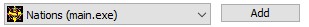
5. Once the program is added, change the following settings to -
* Anisotropic filterings - 16x or Off ( Try playing with it which is better for you, i use 16x)
* OpenGL Rendering GPU - Select your GPU. ( In my case it's already used in Global Settings )
* CUDA-GPUs - Select All
*Low Latency Mode - Ultra
* Max Frame Rate - 143 FPS
* Threaded Optimization - Off
''When you are done it should look like this -
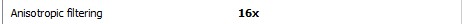
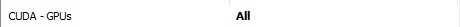
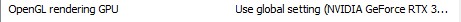
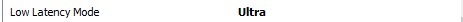

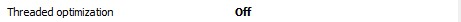
1. Open TemaMU Game Folder and find an icon named AvalonSettings.
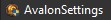
2. In the following Window under Graphics unmark 3 Settings Depth of Field - Fog - Bloom

In the client, it became possible to turn off all effects in the game. Very handy for those with a weak computer!
How To Set It UP:
1. Open TemaMU Game Folder, find & open icon named Settings.ini.
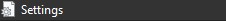
Change the following setttings to 0 instead of 1
[AntiLag]
*DisableStaticEffect = 0
*DisableDynamicEffect = 0
*DisableSkillEffect = 0
*DisableGlowEffect = 0
DO THE FOLLOWING IF NOTHING FROM ABOVE HELPS.
2. (Check Third Step before doing this) Delete opengl32.dll file from game folder
3. Advice
*Start TemaMU Launcher. ( DO NOT START THE GAME, Just TemaMU Launcher!)
*Go to game folder and find openGL32.dll Delete it everytime before you start a game
*To play the game use main.exe